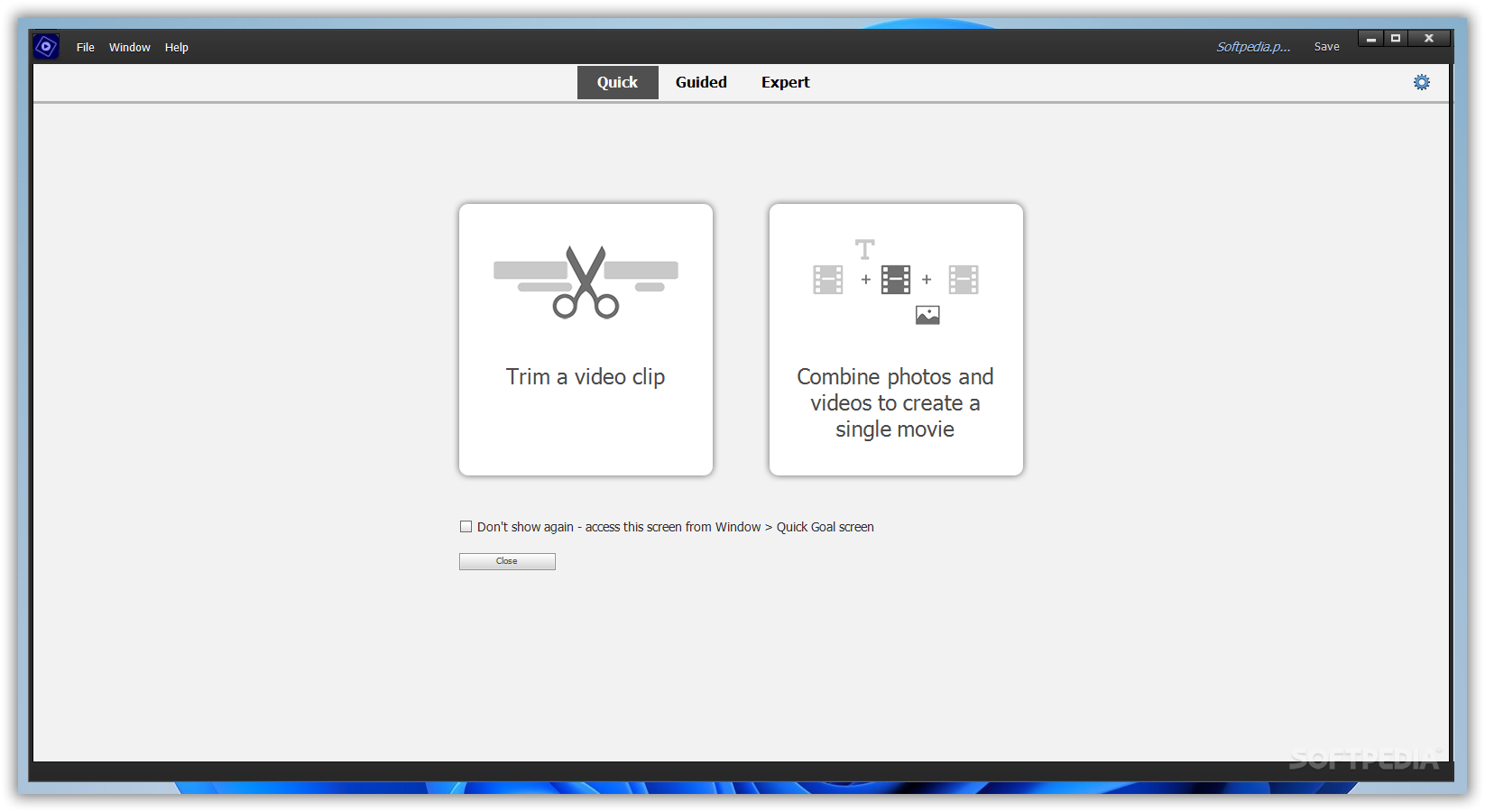
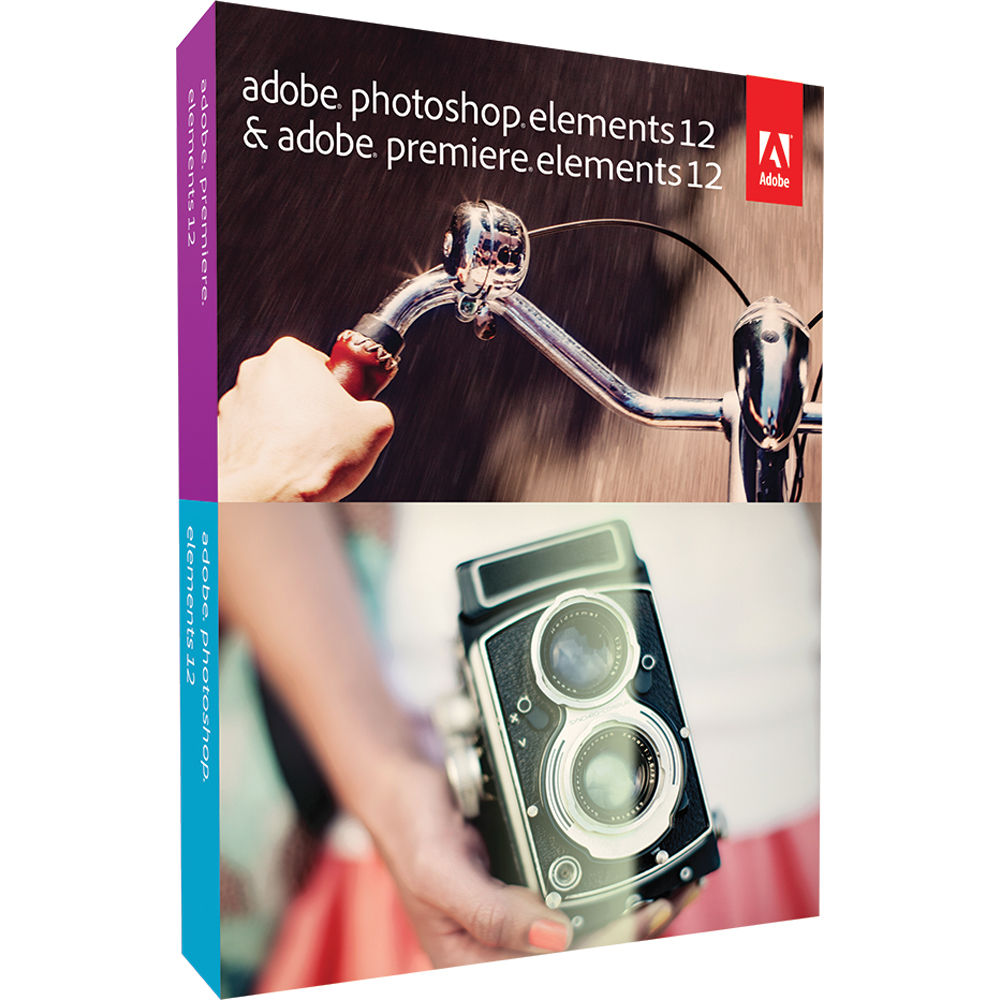
Hi All, We're really sorry for all the trouble. Please try adding Photoshop Elements 11 under the Accessibility in System Preferences.

Photoshop Elements 15 For Mac
Open System Preferences. Select Security & Privacy. Click the lock to make changes, then enter your system username and password for your computer. Select Privacy from the top set of tabs, then select Accessibility from the left-hand column of options. Click the + (plus) button under the list 'Allow the apps below to control your computer'. Navigate to the Applications folder and select the Photoshop application and click Open. Click the lock to prevent further changes.
Relaunch Photoshop. Let us know if that helps. Regards, Mohit.