.A button can activate a single action or a series of actions.A button can change appearance in response to mouse actions.A button can be easily copied across many pages.Mouse actions can activate different button actions. For example, Mouse Down (a click), Mouse Up (releasing after a click), Mouse Enter (moving the pointer over the button), and Mouse Exit (moving the pointer away from the button) can all start a different action for the same button.Buttons are an easy, intuitive way to let users initiate an action in PDF documents. Buttons can have a combination of labels and icons to lead users through a series of actions or events by changing as the mouse is moved.
For example, you can create buttons with “Play,” “Pause,” and “Stop” labels and appropriate icons. Then you can set actions for these buttons to play, pause, and stop a movie clip. You can select any combination of mouse behaviors for a button and specify any combination of actions for a mouse behavior. A button can have a label, an icon, or both. You can change how the button appears in each mouse state (Up, Down, and Rollover). For example, you could create a button that has a “Home” label until the pointer is moved over the button, when it might have a “Click to return to home page” label.You can make button icons from any file format that Acrobat can display, including PDF, JPEG, GIF, and other image formats. For whichever format you select, the entire page is used, so if you want to use only a portion of a page as an icon, you need to crop the image or page before carrying out this procedure.
The smallest allowable PDF page size is 1-by-1 inch (2.54-by-2.54 cm). If you want the icon to appear smaller than 1-by-1 inch, scale it to fit the size of the box drawn with the button tool. Clicking Advanced in the Options tab of the Button Properties dialog box lets you determine how a button icon is scaled to fit inside a button. Note:If you want the image to be larger thanthe rollover area, or if you want the image to be in a differentlocation than the image button that pops up, use the Show/Hide AField action. First, you specify an icon for the button that willbe shown and hidden.
Next, you create a second button that actsas a hot spot when the mouse rolls over it. You do not assign anicon for the appearance of the second button. Instead, you use theActions tab to show the first button when the pointer enters thesecond button, and hide the first button when the pointer exits.
Hi Pete,Thanks for your detailed information. If you want to send a PDF file as an attachment by using Outlook client.

We recommend you can save this PDF file form Adobe PDF programs to your desktop, then you can add this PDF file to email and send it from Outlookdirectly.Since this issue is related to send PDF file form Adobe PDF program, you can contact Adobe support for help. We focus on the Office 365 for Business, if you have issue with send PDF file form Outlook directly, we will be happy to work with you.Thanks,Richard. Hi RichardThis is not a solution.We would like to send with Attachment not save and look on download folder.I have a lot of users who used browser programs and pdf files all time.
Javascript To Email Pdf Form
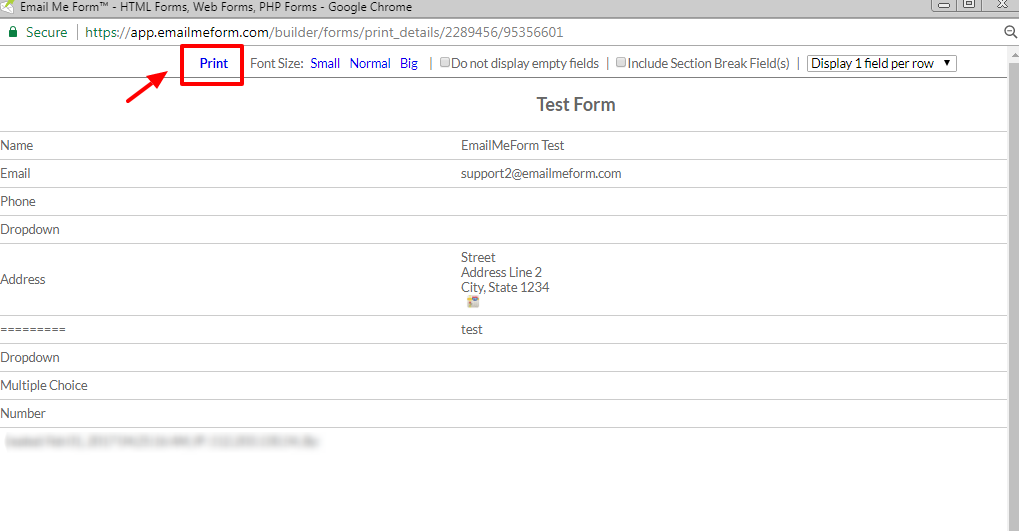
It is faster to just send directly from other program not saved and open outlook.If we have to send 100 emails to customers from few programs we would like to send directly.Other programs like Thunderbird works perfect but we pay a lot of money with over 2000 users laptops for your office 365 and would like to use it.All works on 32Bit office but 64Bit not!!!!Please find solution not tell me to save file.ThanksPete. Hi Pete,As we mentioned, if you want to add a PDF file as attachment in Outlook, the official method recommend that you add this PDF file from desktop and send them.For Outlook 32 bit or 64 bit, these two versions of Outlook is different Outlook client, some third party programs will have compatibility issue with 64 bit (32 bit APIs not working with 64 bit office application),but they works fine with 32 bit.
Since you are using third party program send emails via Outlook, please contact the third party program provider service.If you have any concern about using Outlook send PDF directly, please let us know.Thanks,Richard.